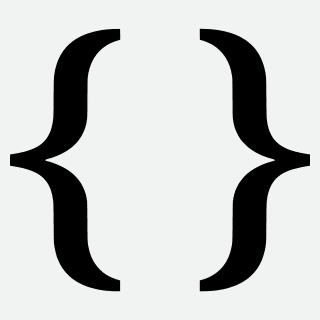Scientists are trained to leave ourselves out of our work—to leave passion at the door, and let objectivity guide us. This makes for great science, but can make for boring presentations. On a recent Science Network webinar, we shared guidelines and examples of how to give engaging, compelling, yet scientifically accurate presentations.
It seems like we found a topic that resonates with many of the Science Network members who participated, since we received lots of questions during our Q&A—too many for us to answer on the webinar. Here is some additional advice about giving scientific presentations and presentation software based on those questions.
Presentation Software and Materials
Do you recommend distributing your slides or a summary of your presentation to your audience?
Andy: A handout is a completely different product than your presentation file. Your presentation file is meant to enhance the oral component of your presentation with photos, video, graphics, or quotes; a handout is summary or “takeaway.” I tell people that they are welcome to my presentation file, but it will likely not be very valuable as the slides are not just an outline of my talk. Remember if you provide a handout ahead of time your audience will start reading the handout and they won’t be listening to you!
Marcia: Instead, a supply of business cards with your contact information (and/or website) may be all you really need. Audience members who are interested in reading your paper or learning more will then be able to reach out to you directly after the event.
What is Keynote? Why use this instead of Powerpoint?
Andy: Keynote is Apple Computer’s presentation software, and it can be purchased and downloaded from Apple. It can only be used with Apple OS. It has several features I like, include seamless integration with your existing photo library, customization of presenter view, and the fact that embedded videos are stored with the presentation file. However, the recent version has eliminated some of these valuable attributes, so it may not be worth switching if you are already familiar with another software package such as Powerpoint.
Marcia: It’s also important to be aware that some conferences may not be setup for Keynote (e.g., the A/V set up will not allow you to use your Mac laptop for the presentation). While you can save a Keynote file in Powerpoint format, you can expect some changes in display (font, images, animations). The same is true when a Powerpoint file created on the Mac is saved as a Powerpoint file for a PC.
I have been scared off using animation because the formatting of slides sometimes gets totally screwed up by the technology used to show the slides. Is this common?
Andy: It has been my experience that the standardization of software and projection equipment has made this less common. However, as noted previously if you move a file between operating systems or between software packages on the same operating system you should expect some changes. Make sure to run through your file on the system to be used for the presentation ahead of time to catch any problems. You can also consider a low-tech alternative for some of the animations—simply copy a slide multiple times and add in the photo or text you want to “appear” when you advance, instead of using software-based animations to accomplish this task.
Do you have any advice on using laser pointers with presentations?
Andy: A laser pointer can be an effective tool for highlighting a key component of a graphic. Remember that its use requires that you turn your back to your audience, so make it brief, and make sure before you start that the laser pointer is working and is visible in the room. You can also animate the appearance of a colored circle (or other shape as appropriate) to highlight a key part of a graphic as an alternative. You may want to consider that some members of the audience may be colorblind and may have difficulty seeing a laser pointer or highlighted text. Some people worry that if they are nervous a laser pointer will show that their hands are shaking.
Presentation Content and Style
What do you think about the strategy of opening your talk with your “acknowledgements” slide, instead of ending with it?
Andy: I think it is vital to engage your audience immediately with an opening statement rather than acknowledging co-authors, just as you note that acknowledgements at the end can dilute the impact of your closing statement. You can place your co-authors names on the screen during Q&A (after your closing statement), or they can be listed on the title slide prior to you starting your opening statement You can also acknowledge your co-authors during the presentation as their relevant contributions are discussed.
Is it a good idea to end with a slide that says, “Questions?”
Andy: If you have a host or moderator who is going to immediately stand up and lead a Q&A session (and this has been announced beforehand), then there is no need to put up such a slide. If you want to engage your audience in a Q&A, and there is not another person to lead that session, then you can use that slide. Alternatively, you can just pause for a few moments after your closing statement, and then say “Thank you for your attention and I’m glad to answer any questions.” That statement is a way to cue the audience that the presentation is over. In addition, I find that at public presentations (I have given many regarding climate change) audience members have questions they want to ask privately rather than publicly, so be prepared to stick around if you really want to address all of your audience’s questions.
Are there ways to encourage more questions from your audience?

UCS Analyst Erika Spanger-Siegfried speaks to a class about climate change at the River Valley Charter School. Photo credit Jim Vaiknoras
Andy: I think you will find that a presentation with a compelling opening and closing statement will stimulate questions; a bored audience asks fewer questions. In addition, if you engage your audience with one-on-one eye contact some audience members might feel more comfortable asking questions. That being said, however, if your topic is not of interest to the audience, they won’t ask a lot of questions.
Presentation Opportunities
How have you dealt with age discrimination? When an established and respected scientist gives a clear and funny presentation without many details but with clear main points, it’s accepted well. But when a young scientist tries to do the same, he or she gets severely criticized.
Marcia: As a young scientist, it is particularly important to give a clear, confident, compelling, and scientifically strong presentation. Clear main points, an on-time and well-rehearsed presentation, and carefully-designed slides are always essential, but it is true that humor may not be appropriate for certain audiences. Knowing your audience and practicing with colleagues can really help to judge the appropriate content and level of detail. Also, remember that a strong presentation is not oversimplified. Rather, it’s about finding the right balance and not distracting or overwhelming your audience with too much information.
Andy: If critics suggest a lack of detail or sophistication, you can refute these claims by providing more detail during Q&A.
Do you think undergraduate students should be trained to present in this way?
Marcia: Public speaking is a wonderful skill that many professionals use regularly during their career, especially scientists! In my opinion, learning to create and deliver a clear and powerful presentation would be an important part of an undergraduate curriculum.
For more tips and best practices on science communication and advocacy, you can watch our past webinars online under Science Network On-Demand Workshops.